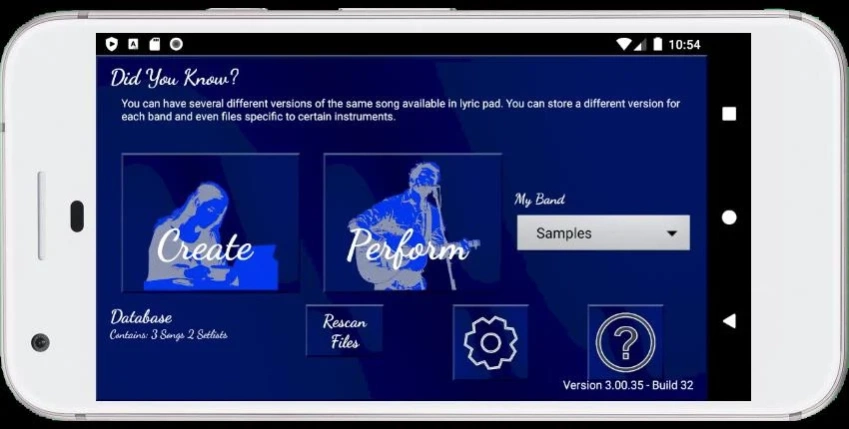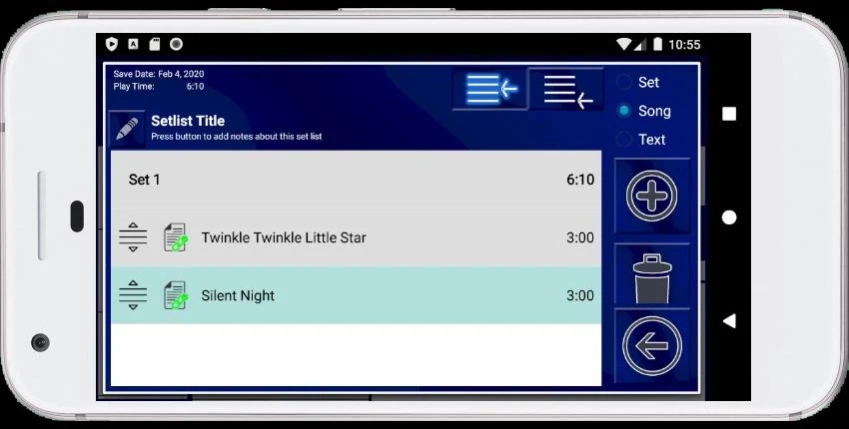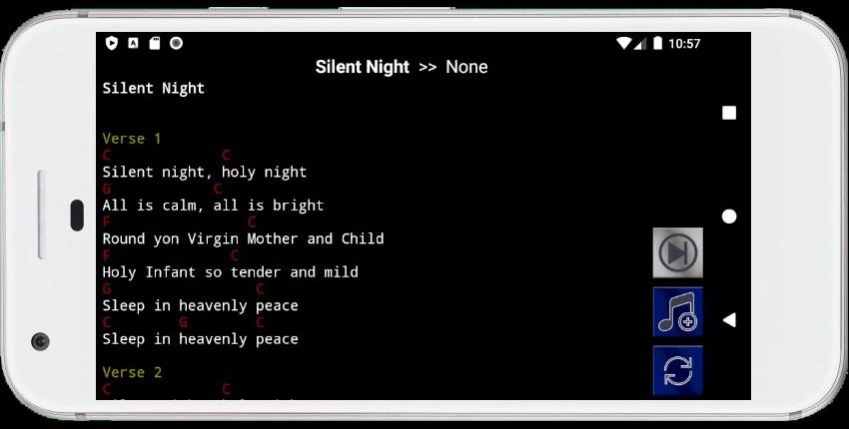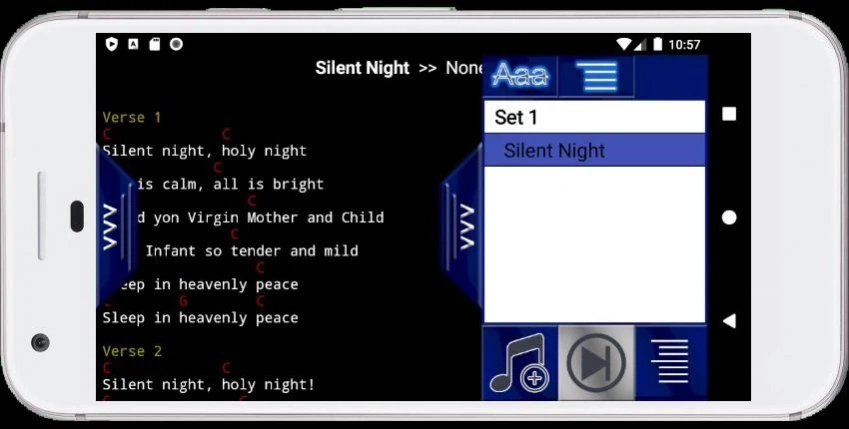Lyric Pad 3 3.16
Paid Version
Publisher Description
Lyric Pad 3 - Displays and scrolls lyrics. Designed for working musicians to use on stage
Lyric Pad 3 is the third generation of the successful song sheet organiser family which was first released in 2011.
Designed specifically for gigging musicians this app is packed full of features whist maintaining a simple to use and clean interface.
Features include:
- file management (including editing, deleting, moving and renaming of files)
- file conversion for Lyric Pad 2 files
- support for txt lyric files
- automated scrolling of lyrics with powerful automation scripting options
- search song title and artist by typed text
- organise songs by title, artist, genre, category
- setlists
- fully featured editor for songs
- set list editor
- easy management of playlist
- fully customizable user interface
- playing of backing tracks
- metronome
YouTube Tutorials: https://www.youtube.com/channel/UCrS-A2U-5RfHUdnWWZdBJqg
About Lyric Pad 3
Lyric Pad 3 is a paid app for Android published in the Audio File Players list of apps, part of Audio & Multimedia.
The company that develops Lyric Pad 3 is Lyric Pad Apps. The latest version released by its developer is 3.16. This app was rated by 2 users of our site and has an average rating of 4.5.
To install Lyric Pad 3 on your Android device, just click the green Continue To App button above to start the installation process. The app is listed on our website since 2023-01-02 and was downloaded 184 times. We have already checked if the download link is safe, however for your own protection we recommend that you scan the downloaded app with your antivirus. Your antivirus may detect the Lyric Pad 3 as malware as malware if the download link to com.dna.lyricpad3 is broken.
How to install Lyric Pad 3 on your Android device:
- Click on the Continue To App button on our website. This will redirect you to Google Play.
- Once the Lyric Pad 3 is shown in the Google Play listing of your Android device, you can start its download and installation. Tap on the Install button located below the search bar and to the right of the app icon.
- A pop-up window with the permissions required by Lyric Pad 3 will be shown. Click on Accept to continue the process.
- Lyric Pad 3 will be downloaded onto your device, displaying a progress. Once the download completes, the installation will start and you'll get a notification after the installation is finished.